Invoice Printing Utility (IPU) Updated GUI Version 1.5.0 we are happy to announce that our utility called Invoice Printing Utility (IPU) is ready to
Invoice Printing Utility (IPU) Updated GUI Version 1.5.0
we are happy to announce that our utility called Invoice Printing Utility (IPU) is ready to use with its new features. Yes, it is an updated version of the previous one. This updated version is GUI and very easy to use. It stores invoices, Client data, etc
You can view them with a click. This utility is free to use but at the bottom of the invoice you will see a reference to our site SaralTaxIndia.com
Default Login data
User if = Dgehlod
Password = Admin@123
Some of the features are listed below:-
- Maintain & stores data in the proper format
- If you want to change the logo then also can change it. (Default logo is CA Logo)
- The invoice register is maintained.
- The client database is maintained.
- In invoice 5 services can be charged to the client.
- Print and print preview is available.
- You can also export data from the sheet given and import it to the utility.
- You can also export your client and invoice data to a txt tabular format which also can be opened in excel.
- You can also change or add your customer services to the list.
- A receipt can be issued if payment received against a bill.
- All data viz. Invoice data, Client data, type of services and firm info.
- Editing of client or invoice is allowed
- A login id and password facility was also added you can manage 10 ids and the User name should be a minimum of 6 characters.
- Invoice no. should be alphanumeric.
- PAN and PIN code is compulsory for firm/Partnership information. which will be used in the invoice.
How to Use this Utility
1. First of All, Enable the macro after that you will be asked to enter your login id and password. enter the data then in the welcome menu, you will see the below menu as shown in the pic. Click on the file menu and enter your firm info in the form.

2. If you want bank details on the invoice then fill in bank details also otherwise left it in the bank. If Service tax is not applicable then left it blank.
3. After this click on Add Client Button and fill in the details of the client. Please Note that client code can’t be changed once created. You can edit all other details but not the client code
4. After creating the client click on the new invoice button. Type bill no. (It should be alphanumeric otherwise not available for editing so please type bill no. in the alphanumeric format like a2, a3 or other formats you like) select client code your client name will be shown.
5. Then select the type of service and type a description of it and the amount.
6. After typing all the details click on the Save button.
7. For printing, invoice click on the Print invoice Button from the menu and select bill no. and copies you want then click on print.
8. For issuing a receipt you have to select invoice no. type date and if you give receipt no. then type it and the amount then clicks on the print button. Asterisk marked field is compulsory other are optional.
9. IF you are deleting any client then the first check is whether there is any invoice made against him or not.
Terms & Conditions -
* Logo Addition problem has been solved* Print Receipt command Has been Debugged.
* Export Client and Invoice Data has been added
* By default there is a CA logo you can add any logo that you want.

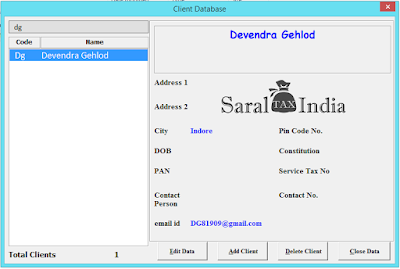






2. If you want bank details on the invoice then fill in bank details also otherwise left it in the bank. If Service tax is not applicable then left it blank.
3. After this click on Add Client Button and fill in the details of the client. Please Note that client code can’t be changed once created. You can edit all other details but not the client code
4. After creating the client click on the new invoice button. Type bill no. (It should be alphanumeric otherwise not available for editing so please type bill no. in the alphanumeric format like a2, a3 or other formats you like) select client code your client name will be shown.
5. Then select the type of service and type a description of it and the amount.
6. After typing all the details click on the Save button.
7. For printing, invoice click on the Print invoice Button from the menu and select bill no. and copies you want then click on print.
8. For issuing a receipt you have to select invoice no. type date and if you give receipt no. then type it and the amount then clicks on the print button. Asterisk marked field is compulsory other are optional.
9. IF you are deleting any client then the first check is whether there is any invoice made against him or not.
Terms & Conditions -
- One license gets against one payment only
- The amount of the license is non-refundable
- Software cost does not include any support charges
- Not liable if any data is corrupted or lost
- We have rights to whom software to be sold or not
- Software Terms & Conditions change from time to time
- All terms & conditions will be accepted after buying the license
* Logo Addition problem has been solved* Print Receipt command Has been Debugged.
* Export Client and Invoice Data has been added
* By default there is a CA logo you can add any logo that you want.
Some Screenshots

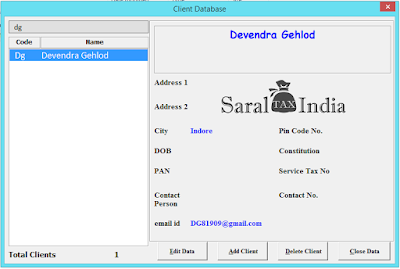




Notes:
* Bugs removed
1. rs in words error, hidden errors
2. no. of client and invoice not shown the error
# Limitation in case of Free version
1. Reset all data function is not available
2. A small note is given in all invoices you issue ( This Invoice is made with the help of IPU utility of www.SaralTaxIndia.com
* Bugs removed
1. rs in words error, hidden errors
2. no. of client and invoice not shown the error
# Limitation in case of Free version
1. Reset all data function is not available
2. A small note is given in all invoices you issue ( This Invoice is made with the help of IPU utility of www.SaralTaxIndia.com







COMMENTS